
Student Projects
VE/VM450

5G Networked Drone
Team Members: Yanjun Chen, Yifeng Kuai, Ye Wei, Yichi Zhang, Xiangyu Shi
Project Video
Team Members
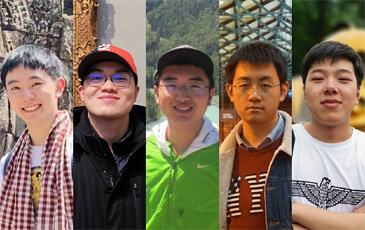
Team Members:
Yanjun Chen, Yifeng Kuai, Ye Wei, Yichi Zhang, Xiangyu Shi
Instructors:
Prof. Chong Han
Project Description
Problem

Concept Generation
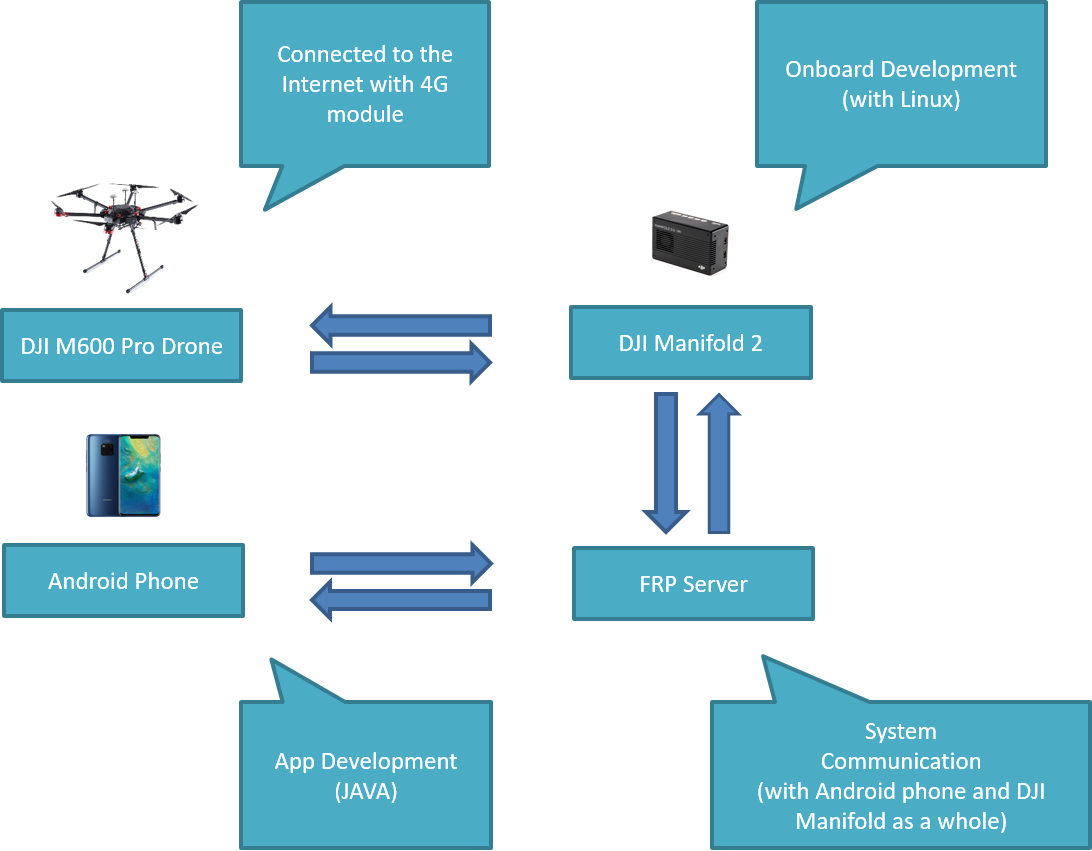
Design Description
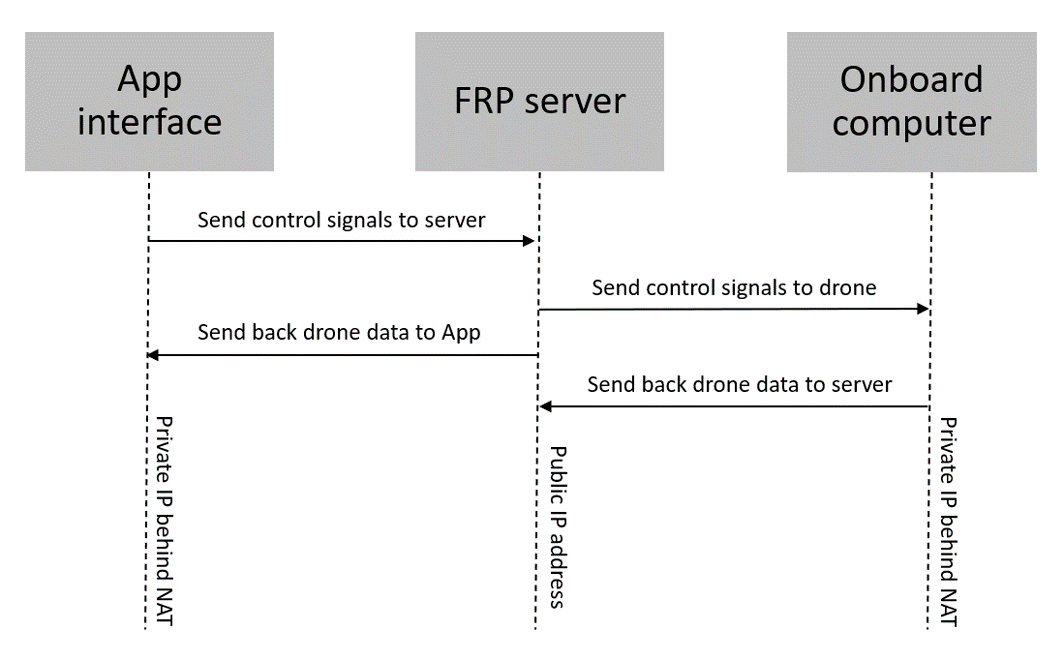
Modeling and Analysis
As long as the drone has no hardware problems, the performance of the drone in reality should be the same as the simulation results.
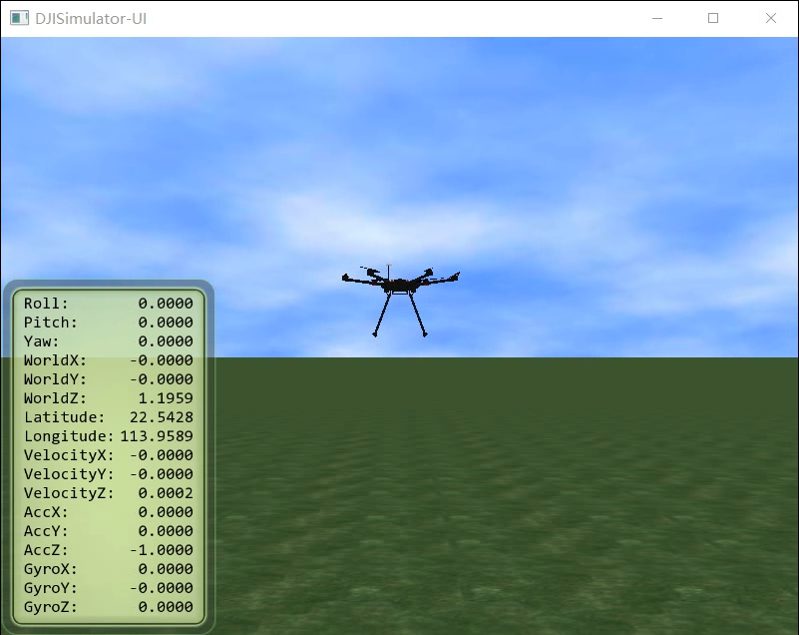
Validation
Validation Process:
The validation is divided into 3 stages:
Simulation Test
DJI simulator is used to verify that the system communication is successful. Latency and transmission speed are checked at this stage.
2. Prototype Test
Huawei 4G module is connected to a real DJI M600 Pro drone. We control the drone from our App through the network we built, to verify the real-time control.
3. Prototype Remote Test
To test the control distance, we do the same test in stage 2 with the App terminal on Xuhui Campus, and the drone on Minhang Campus.
Validation Results:
According to validation part, most specifications can be met.
√ Distance from the user>=10km
√ Data transmission latency<=100ms
√ Max transmission bitrate>=1Mbps
√ Visualization units in the UI>=3